Well if your making a game and you want it so when you get hurt blood goes around the screen I made two pictures of what your red border could be. I made a cartoony like one and a realistic one.
Realistic border
Cartoony border
So I hope you like them and I also have a link that has both images too
Link: [You must be registered and logged in to see this link.]
Realistic border

Cartoony border

So I hope you like them and I also have a link that has both images too
Link: [You must be registered and logged in to see this link.]