Hello everyone.
Today, I am going to show you a bit of what I spent the last 20 minutes testing out on.
I've been playing around with different display modes. As some players experience extreme issues with displaying the game while running it. So I decided to make a script in which you can debug such when building and running the game. This script should run every frame so you are not stuck at a certain resolution. However, if you do encounter errors you will need to rebuild the game you are making. So yes, it's quite the pain.
None the less. Here is it is
Just make sure to run this in your main scene with your player.
It'll from there adjust based on which boolean you select in the editor.
Have fun
Today, I am going to show you a bit of what I spent the last 20 minutes testing out on.
I've been playing around with different display modes. As some players experience extreme issues with displaying the game while running it. So I decided to make a script in which you can debug such when building and running the game. This script should run every frame so you are not stuck at a certain resolution. However, if you do encounter errors you will need to rebuild the game you are making. So yes, it's quite the pain.
None the less. Here is it is
Code:
var 1080game : boolean = false;
var 720game : boolean = false;
var 1024game : boolean = false;
var 800game : boolean = false;
var fullScreen = false;
function Start () {
Debug.Log(Screen.currentResolution.toString());
Debug.Log(ScreenfullScreen.toString());
}
function Update () {
if(1080game & fullScreen == true) {
Screen.SetResolution(1920, 1080, true);
}
if(720game & fullScreen == true) {
Screen.SetResolution(1280, 720, true);
}
if(1024game & fullScreen = true) {
Screen.SetResolution(1024, 768, true);
}
if(800gake & fullScreen == true) {
Screen.SetResolution(800, 600, true);
}
if(fullScreen == false) {
Screen.SetResolution(1280, 720, false);
}
}
//script created by BryceCain25 @ UnityNinja.net
//script created on 10/27/2015Just make sure to run this in your main scene with your player.
It'll from there adjust based on which boolean you select in the editor.
Have fun