Hello guys I have this problem with this pause menu script where I just want to put buttons simply just put a menu button and retry button. And if possible disable mouse look. Thanks really appreciate ur help guys!!
Code:
var paused : boolean = false;
function Update () {
if(Input.GetKeyDown("p") && paused == false) {
paused = true;
Time.timeScale = 0;
}
else if(Input.GetKeyDown("p") && paused == true) {
paused = false;
Time.timeScale = 1;
}
}
![Help creating a pause menu[Script Available] Empty](https://2img.net/i/empty.gif)