Hello,
I am still very new to making games; not too long ago I completed a beginner's tutorial for a simple game called 'roll a ball' on Unity 5. I've taken some of the concepts from that game and applied them to my current project that will be the second little game I've made, but in this game I want to make the player jump.
I'm scripting in CSharp. I've already added a rigidbody to my player and attached a script; right now the script is just the sample starter script and I haven't done anything to it yet:
using UnityEngine;
using System.Collections;
public class PlayerController : MonoBehaviour {
// Use this for initialization
void Start () {
}
// Update is called once per frame
void Update () {
}
}
And my player object is a cylinder (instead of a sphere like in roll a ball) and my game is 3D, and I would like to use the spacebar button for the jump and the arrow keys for movement, and I want the jump to just be a single jump and not a double jump.
I'm also still a complete novice in scripting.
If you could tell me the code for this, I would appreciate your help very much!
I think I'll need help for making the camera follow the player like it would in a standalone platformer adventure game, but one thing at a time. [-=
I am still very new to making games; not too long ago I completed a beginner's tutorial for a simple game called 'roll a ball' on Unity 5. I've taken some of the concepts from that game and applied them to my current project that will be the second little game I've made, but in this game I want to make the player jump.
I'm scripting in CSharp. I've already added a rigidbody to my player and attached a script; right now the script is just the sample starter script and I haven't done anything to it yet:
using UnityEngine;
using System.Collections;
public class PlayerController : MonoBehaviour {
// Use this for initialization
void Start () {
}
// Update is called once per frame
void Update () {
}
}
And my player object is a cylinder (instead of a sphere like in roll a ball) and my game is 3D, and I would like to use the spacebar button for the jump and the arrow keys for movement, and I want the jump to just be a single jump and not a double jump.
I'm also still a complete novice in scripting.
If you could tell me the code for this, I would appreciate your help very much!
I think I'll need help for making the camera follow the player like it would in a standalone platformer adventure game, but one thing at a time. [-=