Frequently asked question:
"Animation not playing??"
Answer:
you will need to add code and a animation component to make this all together work
here is some sample code:
this should be really dynamic, make sure you add your sitanim (example) and punchanim (example) to the animation component and attach this script and add into variables your animations.
This is all the time I have to look right now, I will edit this thread as soon as someone poses a new FAQ
Thank you!
-BryceCain25
"Animation not playing??"
Answer:
you will need to add code and a animation component to make this all together work
here is some sample code:
Code:
#pragma strict
var punchanim : AnimationClip;
var sitanim : AnimationClip;
var idle : AnimationClip
function Start () {
animation.CrossFade(idle.name,0.2)
}
function Update () {
if(Input.GetMouseButtonDown(0)) {
animation.CrossFade(punchanim.name,0.2);
}
if(Input.GetMouseButtonUp(0)) {
animation.CrossFade(idle.name,0.2);
}
if(Input.GetMouseButtonDown(1)) {
animation.CrossFade(sitanim.name,0.2);
}
if(Input.GetMouseButtonUp(1)) {
animation.CrossFade(idle.name,0.2);
}
}
this should be really dynamic, make sure you add your sitanim (example) and punchanim (example) to the animation component and attach this script and add into variables your animations.
This is all the time I have to look right now, I will edit this thread as soon as someone poses a new FAQ
Thank you!
-BryceCain25