Each time the object collides with player it swaps(enables and disables) the two cameras.
Attach this script to an empty game object, It's a simple script.
Last edited by Ninjaboy follower on Fri Sep 05, 2014 12:00 am; edited 1 time in total
Attach this script to an empty game object, It's a simple script.
Code:
#pragma strict
var cam1 : Camera;
var cam2 : Camera;
private var walkedIn : boolean = false;
function Start()
{
cam1.camera.enabled = true;
cam2.camera.enabled = false;
}
function OnTriggerEnter(Col : Collider)
{
if(Col.tag == "Player")
{
walkedIn = !walkedIn;
}
}
function Update()
{
if(walkedIn == true)
{
cam1.camera.enabled = false;
cam2.camera.enabled = true;
}
if(walkedIn == false)
{
cam1.camera.enabled = true;
cam2.camera.enabled = false;
}
}
Last edited by Ninjaboy follower on Fri Sep 05, 2014 12:00 am; edited 1 time in total