Now that Unity 4.6 has came out I will (hopefully) resolve an issue that most people have if they installed an earlier version of unity.
Waning signs of the issue:
* When installing it says, "Another instance of Unity is running. Please, close it down, and retry (or something along those lines).
*After installation, when you try to open it, it says, "Compling scripts." And then opens the Unity Bug Reporter.
How to fix the issue:
Create a new folder on your desktop or anywhere on your computer, you can name it anything you like, however, I recommend calling it the versions name. Next, browse the installation of Unity 4.6 into that folder. Run the installation, and enjoy Unity 4.6!
Why this issue occurs:
I honestly don't know why the issue occurs. But, if I had to guess, your old version of Unity was in the same folder as Unity 4.6.
Further Notes:
This should work for the later versions of unity.