So I have a script, and I want to add 1000 points when the Skeleton Hard.prefab gameobject is killed. I also want +1000 to be displayed for the character to see, any solutions?
Code:
using UnityEngine;
using System.Collections;
public class health : MonoBehaviour {
//max health. you set this to what you want his health to be
public int maxhealth=50;
public int currenthealth;
//cant die
public bool invincible;
public bool dead;
//check if ou want to enable health regeneration
public bool regenerate;
//time between each generate
public float regenerationtime=0.8f;
//the timer
private float regtimer;
//amount of hp to regenerate per generate
public int regenerationamount=2;
private int healthsave;
public bool givereward;
private bool rewardgiven;
public int xptogive=10;
public int goldtogive=10;
// Use this for initialization
void Start () {
givereward=true;
AI ai=(AI)GetComponent("AI");
if(ai) ai.health=maxhealth;
currenthealth=maxhealth;
healthsave=maxhealth;
}
// Update is called once per frame
void Update () {
//tell ai when health is changed
if(healthsave>currenthealth|healthsave<currenthealth){
AI ai=(AI)GetComponent("AI");
if(ai){
ai.health=currenthealth;
healthsave=currenthealth;
}
}
//death
if(dead){
AI ai=(AI)GetComponent("AI");
//tell ai that he is dead
if(ai)ai.dead=true;
}
else givereward=true;
if(currenthealth>=maxhealth) currenthealth=maxhealth;
//if health is less than zero
if(currenthealth<=0){
//check if invincible if not death
if(invincible)dead=false;
else dead=true;
currenthealth=0;
//regenerate
if(regenerate){
if(currenthealth<maxhealth¤thealth>0){
regtimer+=Time.deltaTime;
if(regtimer>regenerationtime){
currenthealth=currenthealth+regenerationamount;
regtimer=0;
}
}
}
}
}
}