FainterStreaker wrote:Here is the video to my problem:
https://www.youtube.com/watch?v=HaGxoRZi8E4&list=UU03K626PqGtDR9ucffWfpLA
You have to mark the animation as a legacy animation. Right now it is probably a generic.
Select the animation clip in your Project > Go to the Inspector tab and clip on the “hamburger (3 line)” button > Then select “Debug”.
The inspector options will change into debugging mode and there set the “Animation Type” from 2 to 1. Set the inspector mode back to “Normal” through the hamburger button and it’s fixed! No more legacy warnings!
Here is a visual for you, just in case you didn't get it..