My enemy dont KILL me !!!
HELP
!!!
HELP
!!!
 Re: FPS KIT (V. 0.1) FROM FPS TUT 6Sun Nov 02, 2014 10:35 am
Re: FPS KIT (V. 0.1) FROM FPS TUT 6Sun Nov 02, 2014 10:35 am Re: FPS KIT (V. 0.1) FROM FPS TUT 6Sun Nov 02, 2014 10:40 am
Re: FPS KIT (V. 0.1) FROM FPS TUT 6Sun Nov 02, 2014 10:40 am Re: FPS KIT (V. 0.1) FROM FPS TUT 6Sat Nov 22, 2014 3:21 am
Re: FPS KIT (V. 0.1) FROM FPS TUT 6Sat Nov 22, 2014 3:21 am Re: FPS KIT (V. 0.1) FROM FPS TUT 6Wed Dec 31, 2014 4:19 am
Re: FPS KIT (V. 0.1) FROM FPS TUT 6Wed Dec 31, 2014 4:19 am Much Needed!Sun Jan 25, 2015 1:14 am
Much Needed!Sun Jan 25, 2015 1:14 am How to add animations to the Enemy AI script???Fri Feb 13, 2015 10:31 am
How to add animations to the Enemy AI script???Fri Feb 13, 2015 10:31 amCode:
renderer.material.color = Color.red;Code:
animation.Play("run");Code:
//IMPORTANT NOTE! THIS SCRIPT WAS MADE IN VIDEO NUMBER 21! CHECK OUT THE EARLIER VERSION (NOT V2) IF YOU HAVEN'T REACHED THAT VIDEO.
var Distance;
var Target : Transform;
var lookAtDistance = 25.0;
var chaseRange = 15.0;
var attackRange = 1.5;
var moveSpeed = 5.0;
var Damping = 6.0;
var attackRepeatTime = 1;
var TheDammage = 40;
private var attackTime : float;
var controller : CharacterController;
var gravity : float = 20.0;
private var MoveDirection : Vector3 = Vector3.zero;
function Start ()
{
attackTime = Time.time;
animation.Play("idle01");
}
function Update ()
{
if(RespawnMenuV2.playerIsDead == false)
{
Distance = Vector3.Distance(Target.position, transform.position);
if (Distance < lookAtDistance)
{
lookAt();
}
if (Distance > lookAtDistance)
{
animation.Play("idle01");
//renderer.material.color = Color.green;
}
if (Distance < attackRange)
{
animation.Play("attack01");
//attack();
}
else if (Distance < chaseRange)
{
animation.Play("run");
//chase ();
}
}
}
function lookAt ()
{
animation.Play("caution");
//renderer.material.color = Color.yellow;
var rotation = Quaternion.LookRotation(Target.position - transform.position);
transform.rotation = Quaternion.Slerp(transform.rotation, rotation, Time.deltaTime * Damping);
}
function chase ()
{
animation.Play("run");
//renderer.material.color = Color.red;
moveDirection = transform.forward;
moveDirection *= moveSpeed;
moveDirection.y -= gravity * Time.deltaTime;
controller.Move(moveDirection * Time.deltaTime);
}
function attack ()
{
if (Time.time > attackTime)
{
Target.SendMessage("ApplyDammage", TheDammage);
Debug.Log("The Enemy Has Attacked");
attackTime = Time.time + attackRepeatTime;
}
}
function ApplyDammage ()
{
chaseRange += 30;
moveSpeed += 2;
lookAtDistance += 40;
}
 Re: FPS KIT (V. 0.1) FROM FPS TUT 6Thu Oct 15, 2015 12:55 pm
Re: FPS KIT (V. 0.1) FROM FPS TUT 6Thu Oct 15, 2015 12:55 pmSoapkiller3 wrote:How come it wont download it??????





 Re: FPS KIT (V. 0.1) FROM FPS TUT 6Thu Mar 10, 2016 7:31 am
Re: FPS KIT (V. 0.1) FROM FPS TUT 6Thu Mar 10, 2016 7:31 am Re: FPS KIT (V. 0.1) FROM FPS TUT 6Thu Apr 07, 2016 3:44 pm
Re: FPS KIT (V. 0.1) FROM FPS TUT 6Thu Apr 07, 2016 3:44 pm Re: FPS KIT (V. 0.1) FROM FPS TUT 6Sun Jun 26, 2016 12:44 pm
Re: FPS KIT (V. 0.1) FROM FPS TUT 6Sun Jun 26, 2016 12:44 pm Re: FPS KIT (V. 0.1) FROM FPS TUT 6
Re: FPS KIT (V. 0.1) FROM FPS TUT 6|
|
|