Iam watching Unity FPS tutorial made my MisterNinjaBoy and he told me to download his gun models in the video. I have already done that but which file do i put the folder in. Please Help and show me where to go, for example Computer > Local Disk >
Thanks
Thanks